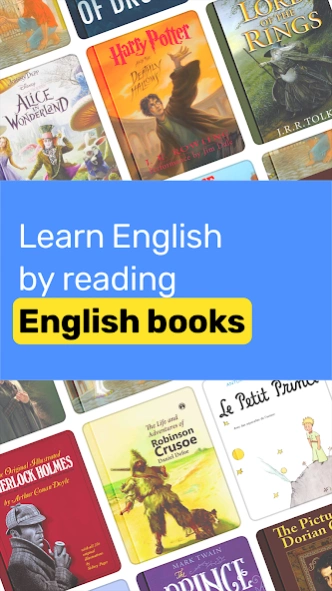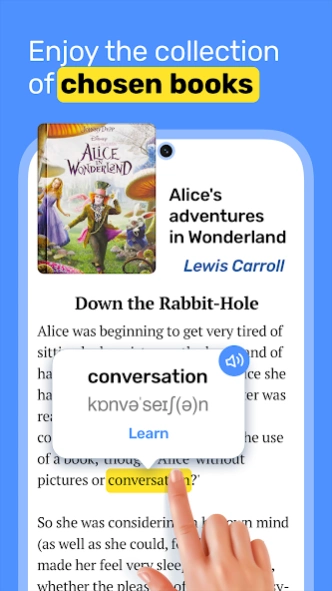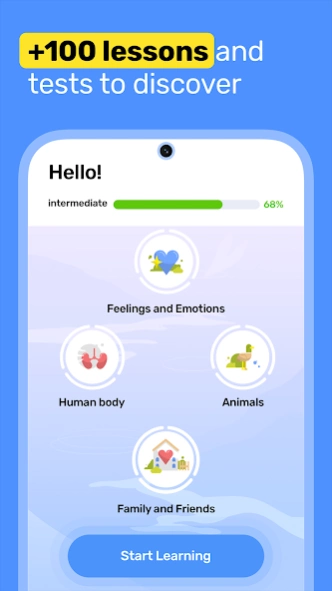Ule: learn English language 1.4.4
Free Version
Publisher Description
Ule: learn English language - Choose a language, read books, follow your schedule, and enjoy learning
Choose a language, follow your schedule, and enjoy learning. Let Ule be your tutor!
The learning process in Ule is based on spaced repetition method — a scientifically proven way to enrich vocabulary. We always determine your current skill level and provide you with a proper learning program. Each day you will learn 8 words, it’s about 250 words per month or 3000 words per year!
Ule is a great choice for you in many ways. With this app, you can:
- Enrich your vocabulary gradually
Each topic contains 3 lessons consisting of 8 words
- Be in good shape as a learner
Repeat learned words and expressions to memorize them better
- Improve your pronunciation
Listen to audio hints for the words to pronounce correctly.
- Check yourself
Each topic contains a final test
- Stay motivated
Keep track of your mistakes, watch your progress
BeeLingvo aims to help both children and adults. You can check it!
5 learning mechanics will help your memory work better. As for the glossary, BeeLingvo provides you with a variety of 30 topics, so you won’t get bored.
Get Ule and start learning languages now!
About Ule: learn English language
Ule: learn English language is a free app for Android published in the Teaching & Training Tools list of apps, part of Education.
The company that develops Ule: learn English language is Basenji Apps. The latest version released by its developer is 1.4.4.
To install Ule: learn English language on your Android device, just click the green Continue To App button above to start the installation process. The app is listed on our website since 2021-11-29 and was downloaded 2 times. We have already checked if the download link is safe, however for your own protection we recommend that you scan the downloaded app with your antivirus. Your antivirus may detect the Ule: learn English language as malware as malware if the download link to com.basenji.beelingvo is broken.
How to install Ule: learn English language on your Android device:
- Click on the Continue To App button on our website. This will redirect you to Google Play.
- Once the Ule: learn English language is shown in the Google Play listing of your Android device, you can start its download and installation. Tap on the Install button located below the search bar and to the right of the app icon.
- A pop-up window with the permissions required by Ule: learn English language will be shown. Click on Accept to continue the process.
- Ule: learn English language will be downloaded onto your device, displaying a progress. Once the download completes, the installation will start and you'll get a notification after the installation is finished.